Republishing for the 2Peas Pub
We've had the Pub Calls Calendar up and running for close to 2 months (ETA: Well, it's about 4 months now!), so it's time to give you some great tips and tricks to make it easier for you to find what you want!
List of Calls with Details: Are you a "list" kind of person? When you open the calendar, scroll all of the way to the bottom of the page. Do you see where it says "View" with the drop down menu? Change that to "List", and you will see a list of all calls, including the details of each call! Cool, huh?
List of Calls with NO Details (just the names): Now, if you just want a list of the calls in chronological order, but don't want to see every call's details, click "Table". Now you have a list of calls. :) HEY, what does that asterisk on the left of the list mean? Those are new calls posted in the last two days! So, if you check the calendar every day, it's easy to find any new calls added!
Do you use Outlook Calendar (at home or at work?): You can click the "ICAL" button at the top of the calendar and save your calls to your calendar. Use this button if you want to save ALL calls!
Reminders of calls are easy!: At the bottom, have your view on "5 Week" Calendar, and click the box (also at the bottom) that says "Enable Multiple Event Selector" Now, you can look at the calls and click the box on the calendar for the ones you want reminders of. When you're done looking, click "Add To My Calendar" at the top of the screen. If you use one of the calendars listed, just click the circle next to it! It's that easy.
Or, you have a couple of options...
Look on the left side of this page to see "Event Actions"
Click the "Action" you want.
"E-mail Me Event Information" will generate an e-mail to you RIGHT NOW. This is great if you're at work (on your lunch hour, of course) and want an e-mail reminder sent to your home address (for example). Just put in your name (first name is fine) and e-mail address. You can also click the box requesting that you be notified of any changes to the call. You'll have an e-mail in your inbox within minutes! You will also be notified of changes when they happen on the calendar!
"Remind Me by email" This is the perfect solution if you want to submit to a call and don't have the time/ability/pictures to work on it right now! Just check off any calls you want reminded of, click "Remind Me by email" on the left side, select your time frame (ranges from 5 minutes before the event, to 4 weeks before) on the drop down menu, fill in your name and e-mail address, and click "Set Reminder". If you select "5 days before" (for example), you will get an e-mail 5 days prior to the event with all of the call details in your inbox! How easy is that???
Do you depend on Text Messages on your cell phone? You can be reminded there, too! Just click "Remind Me by Txt Message" on the left. You need to decide when you want to be notified (on the drop down menu), fill in your phone number and carrier. Click "Set Reminder" and guess what? You'll get a text message on your cell phone reminding you of your call!
You can also do any of the above just by clicking on the event! If the call is something you're interested in, just follow the instructions and it will go where and when you want to see it again! :)
Are you ONLY interested in a specific call catagory? For example, you want to be on an online Design Team at this point. See all of the check boxes on the right under "Mixed In Calendar"? Click "Select: None" directly below the list of call types. Then, click the box that says, "Store and Other DT". Check it out...only Design Teams for stores and "other". Now, you can narrow down to the specific type of call you are interested in!
Do you have a cool tip that you've found on this calendar? If so, please let us know in the comments. We'll add it here for you!
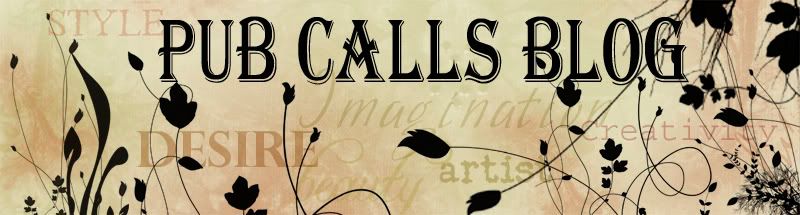
1 comment:
WOW... I had no idea this info was out there. This site really makes my submission efforts alot easier. Thanks-Thanks-and more thanks for maintaining it.
Lisa
Post a Comment